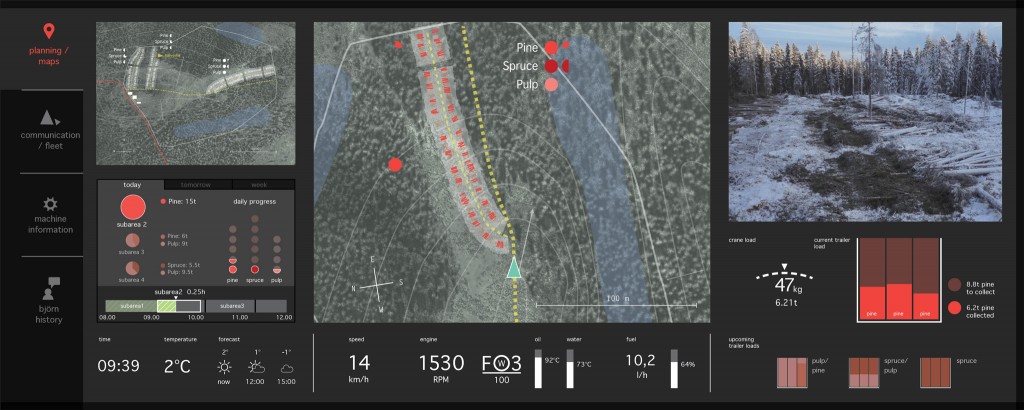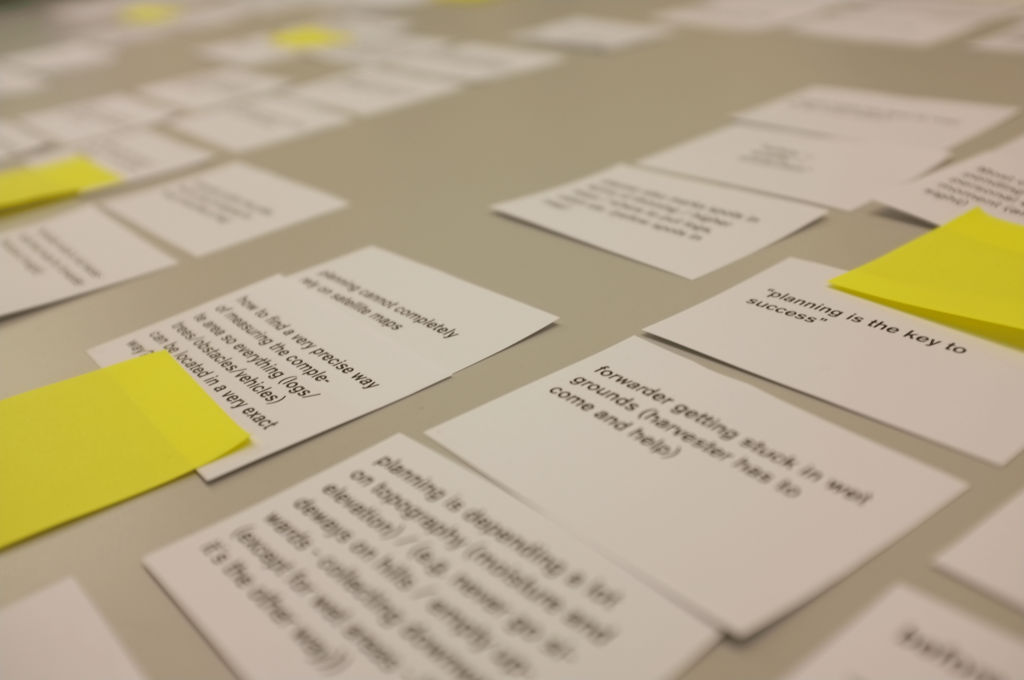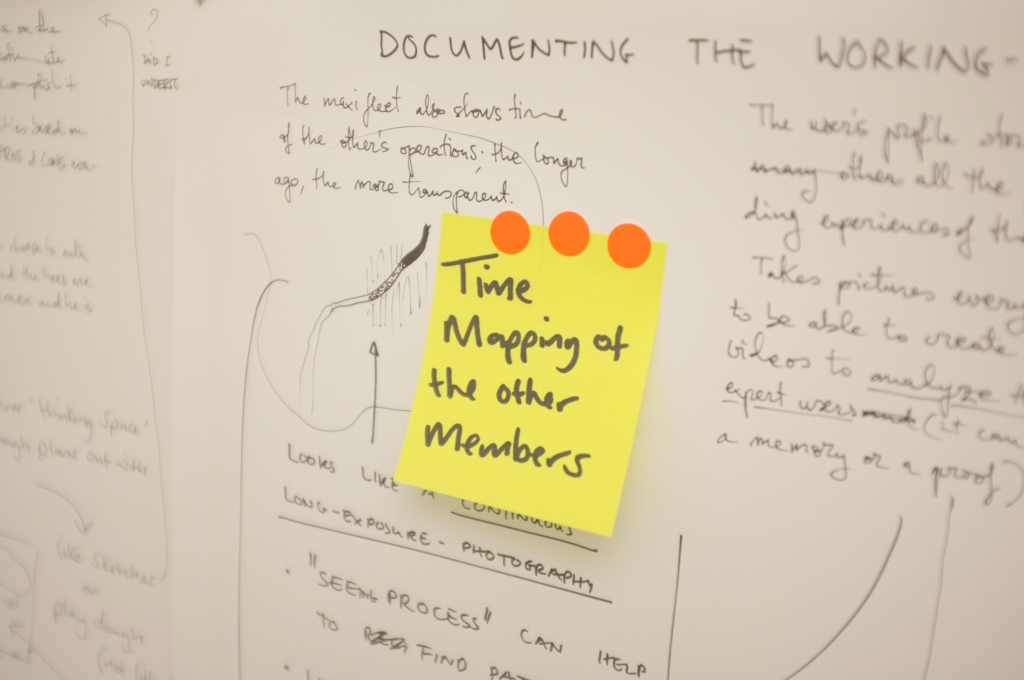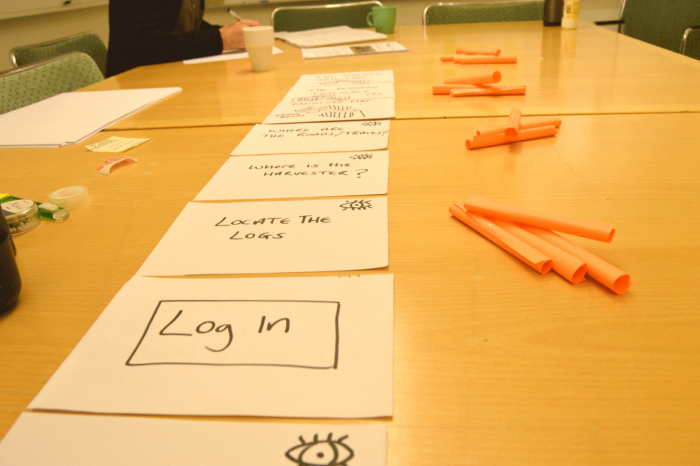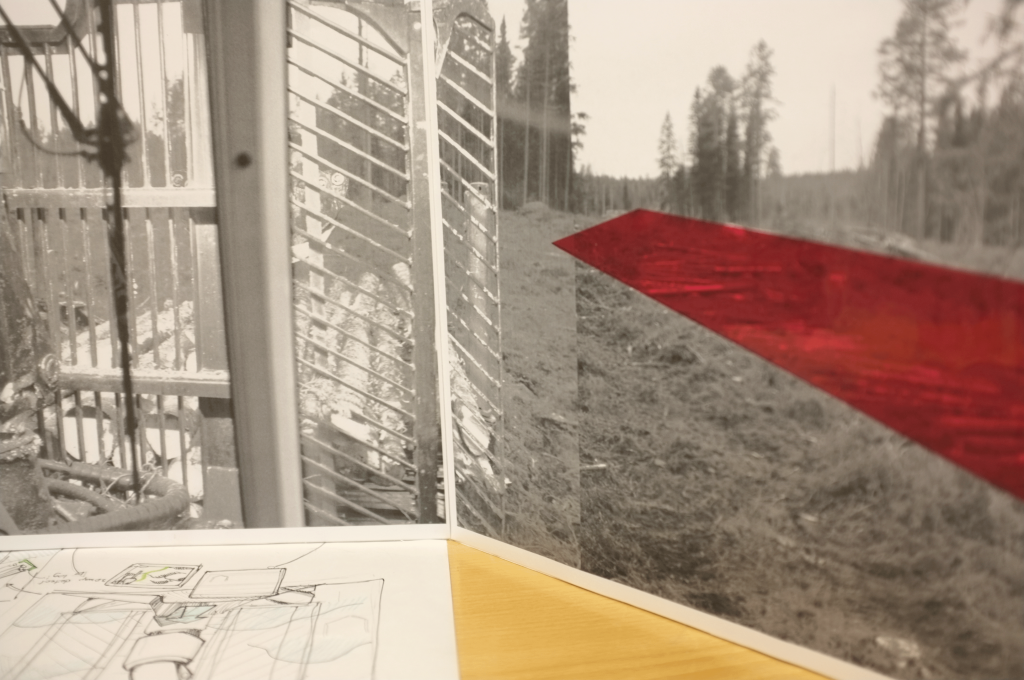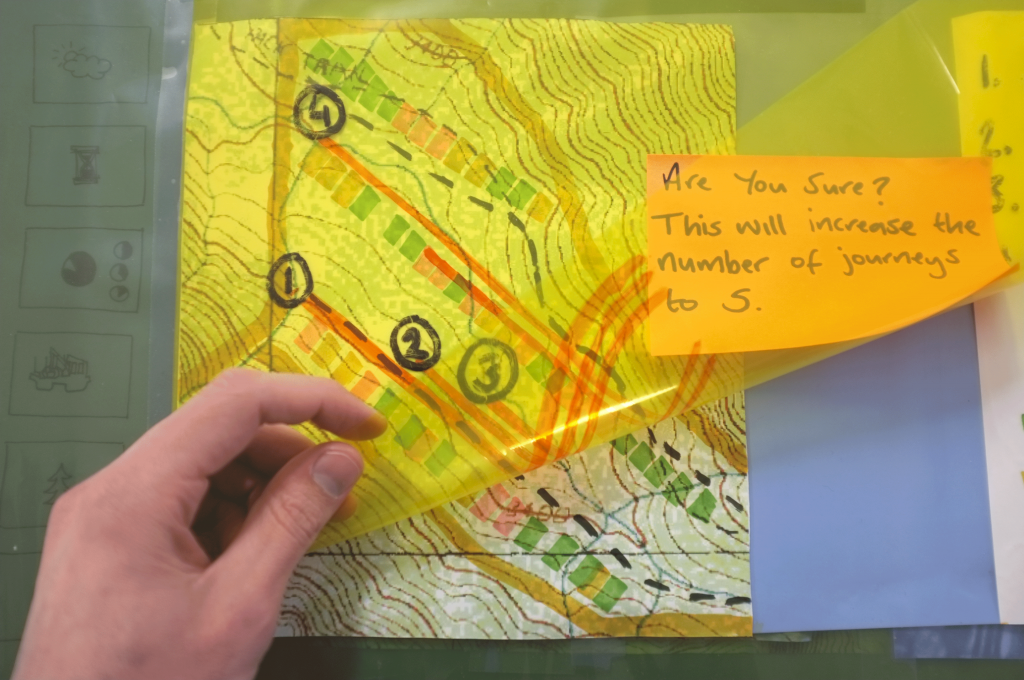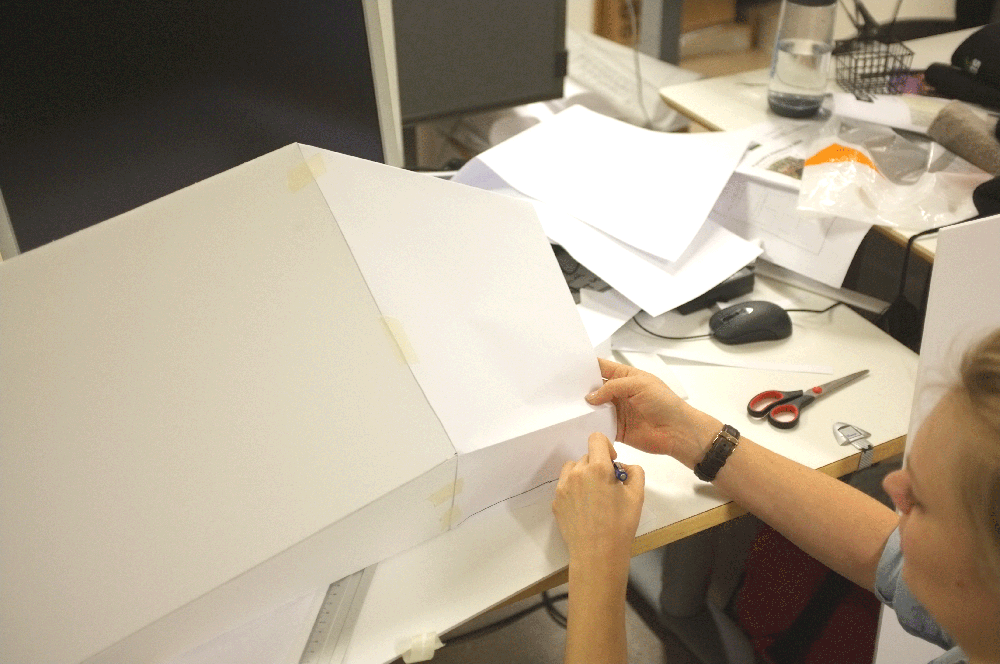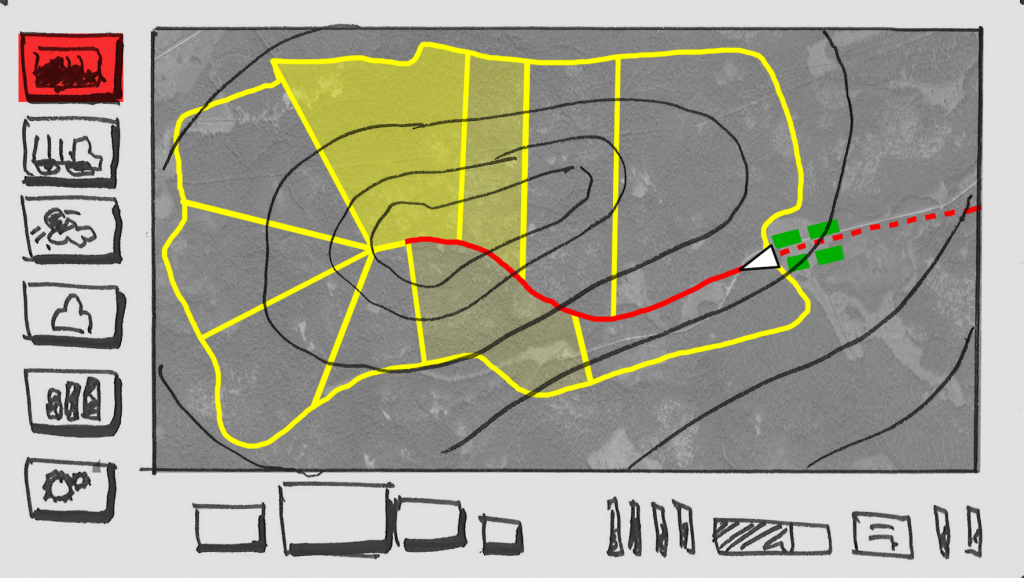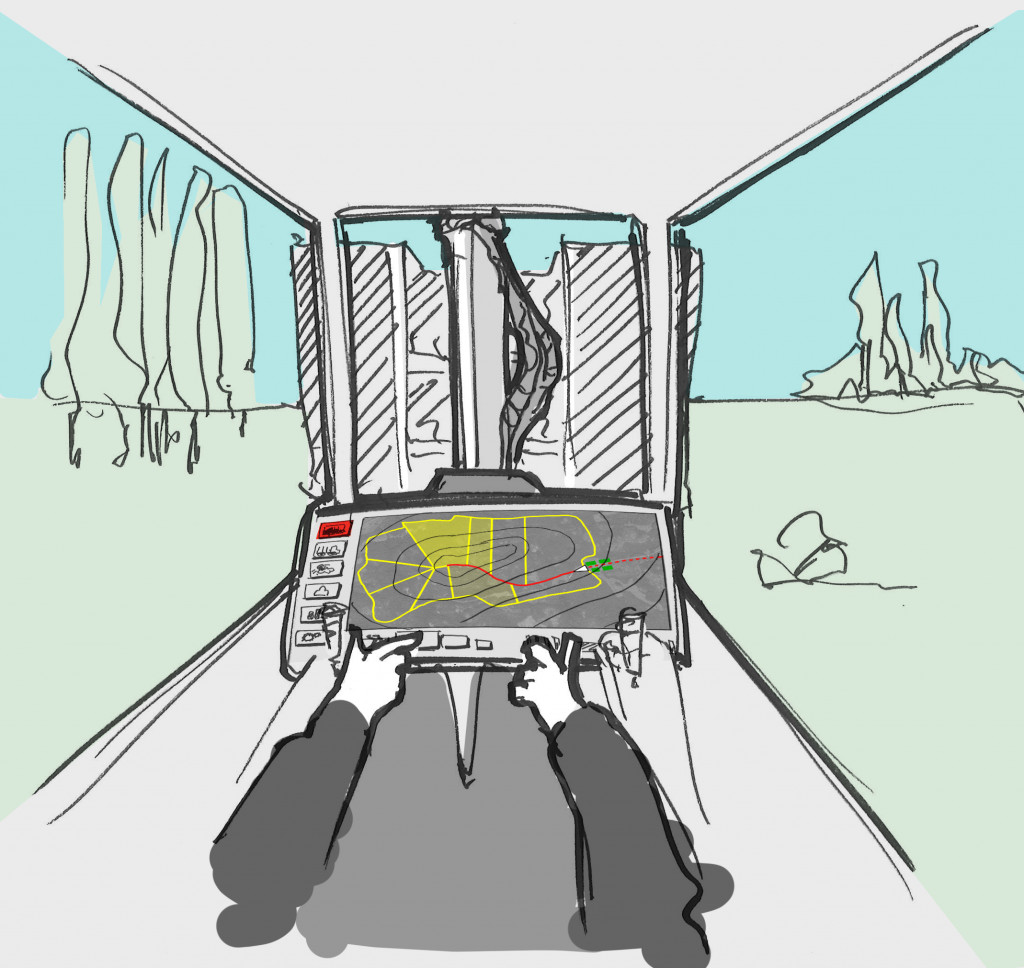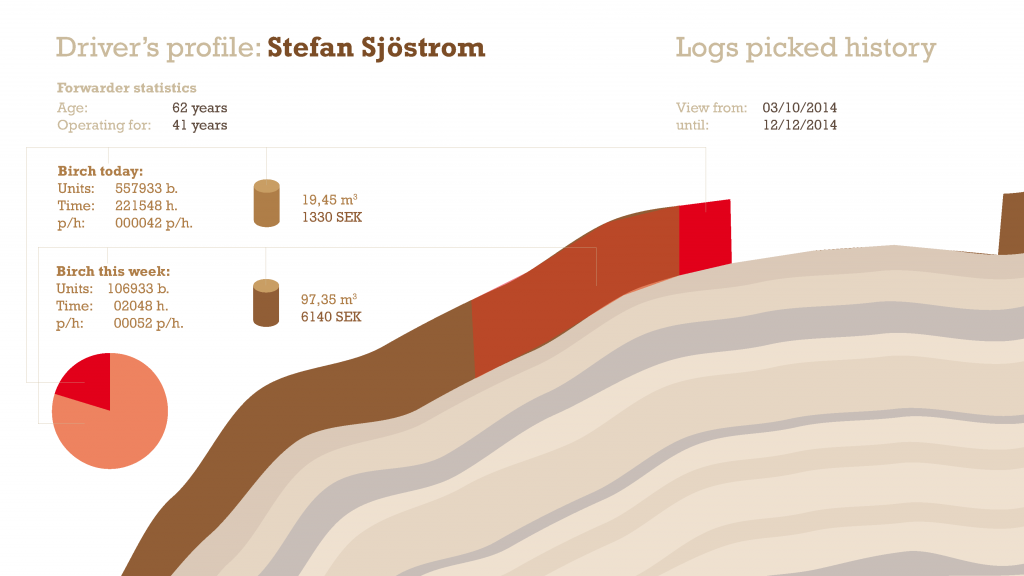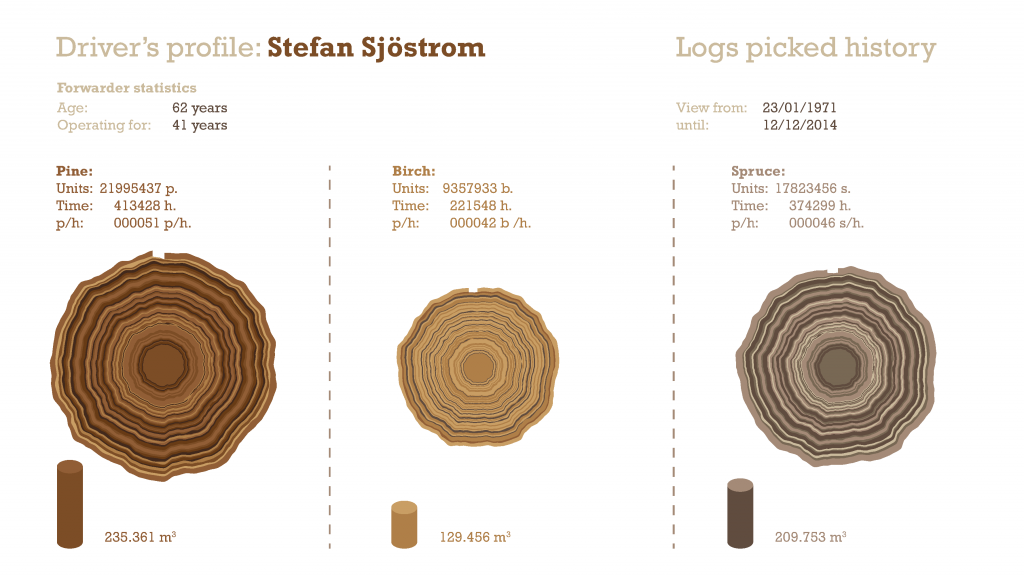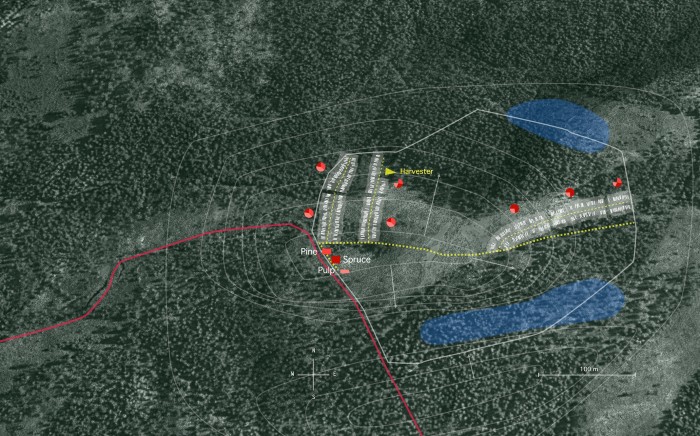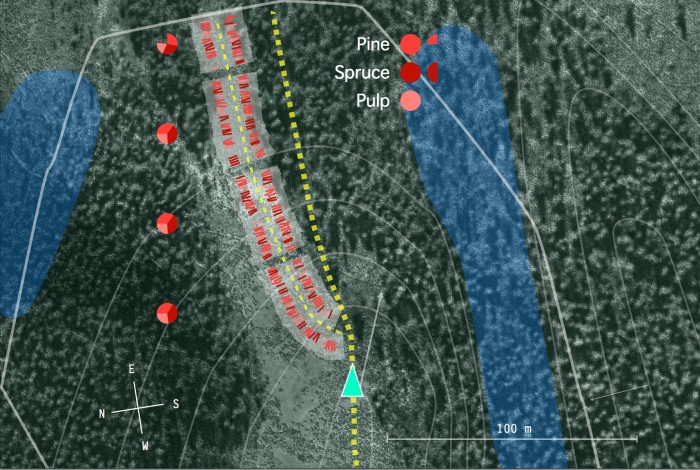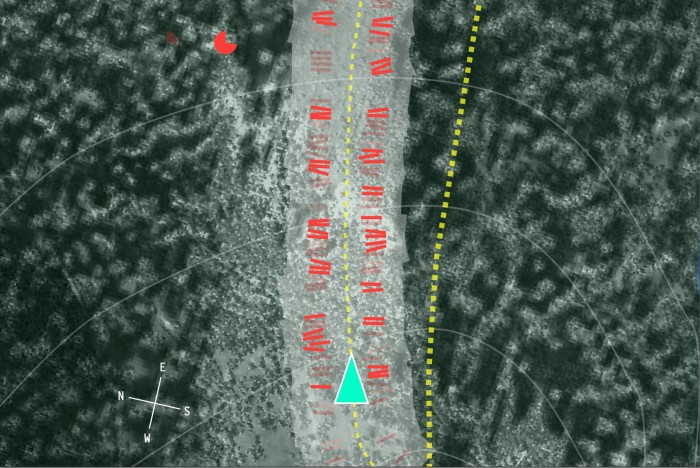What is the most efficient way to collect tons of logs in a forest close to the arctic circle takes around ten years of experience to answer. Could we show people different alternatives and let them take the last decision in order to help unexperienced drivers to perform much better much faster? Could we help reveal the secret of what is the best log to pick up next?
Introduction
Can we make it easier for ‘forwarder’ students to learn and for unexperienced drivers to perform better?
As part of UID assignment “Professional use” we were asked to come up with a concept for navigating the forwarder for the year 2020. What follows is a summary of our approach: the interface for an information system that would improve the productivity of the tasks thanks to make them much easier to understand. The basic idea is to show visually all the variables that until now had to be considered in the mind of only experienced drivers.
One of the main features of the system is that it makes it easier for students to learn and for unexperienced drivers to perform better much faster.
Concept video
Research
The research about technology was aimed at finding a solid ground for our future ideas and more specifically to understand the complexity of the problem we are dealing with.
Reformulated brief
A navigation system that supports the forwarder driver to plan and navigate his route when collecting and sorting logs.This system provides information about the surroundings and task. This system provides information about the surroundings and task management in order to help the driver navigate the most beneficial workflow without decreasing their space for decision making and sense of freedom.
User enquiry
We went to Överklinten in Robertsfors and met with test driver’s for Komatsu. Our conclusion from our in depth interviews were:
we interviewed students and teachers at a forestry driver education
- Planning is crucial to a profitable harvesting of the forest and is often made in a team before the harvesting of the forest starts.
- The initial planning makes a big difference for the drivers.
- The forwarder driver does a lot of mind mapping; deciding which tree and piles to collect in which order. This is a part that takes the driver many years to master.
- The drivers thought that automation of parts of the work is good if it gives the driver more time to plan ahead.
Ideation
We started the ideation process with a ‘piggy back’ idea generation session based on the five previously defined factors that influence the navigation of the forwarder. We then identified a number of strong ideas and then condensed these into clearly defined categories for further development. Moving forward, we visually mapped the stages of UI combined with the stages of the driver’s cognitive process. This was done in a way to allow for fluid movement and repositioning of ideas and scenario changes.
Prototyping
A low fidelity prototype was created to be able to get a clearer opinion of what kind of information the operators needed or would prefer to access in a future scenario. The prototype was made from 5mm thick foam-board and is a representation of the forwarder operator´s workspace – which consists of a dashboard and the windshields of the vehicle´s cabin.
Different shapes of translucent foil could be superimposed
To simulate the surroundings the operator see when looking out of the cabin we created a 180 degree view of a typical operating situation while driving along logs to identify and pick them up using the vehicle´s crane. Different shapes of translucent foil could be superimposed on those prints to create various situations of how augmented information could be used.
The dashboard itself consisted of two A3 sized pieces of foam-board and different layers of content that could be superimposed on this. These layers were used to simulate different display situations of this screen-interface concept. Different levels of zoomedin maps including information about the forwarder and its environment were created as well as layers showing situations in which the software would assist the operator in positioning the vehicle and planning ahead of the current moment.Storyboards & scenarios
We integrated all the feedback information in our concept and created a draft storyboard for different scenarios covering different forwarding tasks such as: planning, driving and selecting logs. We also created a first step graphic proposal for the information displayed in the Driver’s profile.
User testing and refinement
We travelled to the Forestry Studies School of Burträsk to test our ideas about the information system using our prototype with the students there. Our goal was to check if the information we were providing at each moment of the forwarding process was considered useful by the students (and future drivers). We interviewed three students and one teacher.
Solution
Our solution provides forestry companies with an integrated system by connecting the various forestry divisions
Our solution provides forestry companies with an integrated system by connecting the various forestry divisions through the transfer and optimisation of information. As previously discussed, forestry machines are equipped with highly technical solutions allowing individual systems and vehicles to measure the information relevant to their specific task. By looking at the industry as a whole, we have devised a system where targeted information transfer would benefit the productivity of individual machine operations. As our brief specified we work within the area of navigating the Forwarder vehicle, we focused on working to reveal the information that would be of most benefit to the forwarding process, both in terms of information already gathered within the industry and the acquisition of additional information we foresee to be advantageous.
The Forwarder driver enters the vehicle. The system interface shows the overview map as the main point of focus. This map allows the driver to see his position in relation to the complete area of work. It also shows the location of subareas and an overview of the percentage of log types within each subarea. The driver then mentally chooses a subarea to work within and drives toward that area. Upon getting close to the subarea the driver’s main view changes to show a medium view map. This map allows the driver to see an overview of log position by type in each subarea. Here the driver has a choice. An experienced driver may use this locational information to collect the logs by type and arrange his own trailer load. This information allows experienced drivers to plan their work with accuracy beyond their field of vision. An inexperienced driver may either choose to work directly within the suggested subareas, or choose to customise his subarea by directing the system to, for example; ‘show pine’, where the subarea will be recalculated. When the driver enters a defined subarea, the main map view will change to allow the driver to access detailed information such as: the precise location, weight and type of each log in relation to the vehicle. These logs will disappear from the map as they are being collected. This map view will be useful for experienced drivers in conditions of poor visibility.Final prototype presentation & feedback
The system presents relevant information to the driver based on the driver’s current working situation. The system is adapting to the driver’s experience and professional level and can be customized for the drivers needs. By providing the driver with information during workflow the aim is to enable the driver to make more efficient decisions and better planning, to increase the drivers productivity. Less experienced drivers will shorten their learning process and be better at planning.
Team Members:
- Isabel Andersson
- Matthias Karg
- Lauren Robertson
- Mariano Velamazán